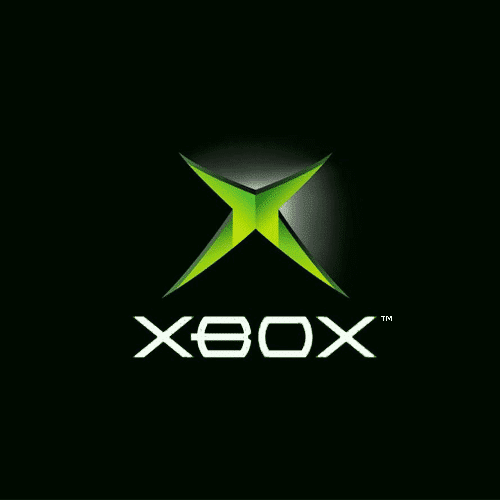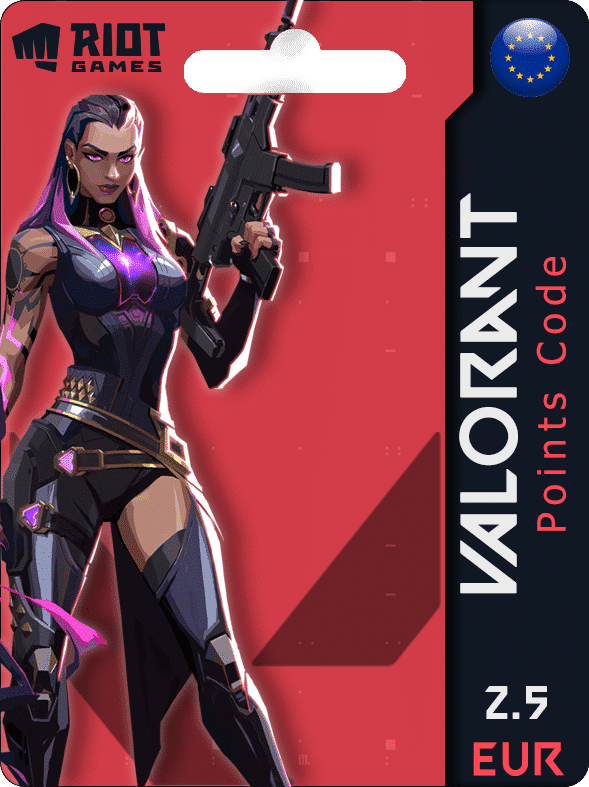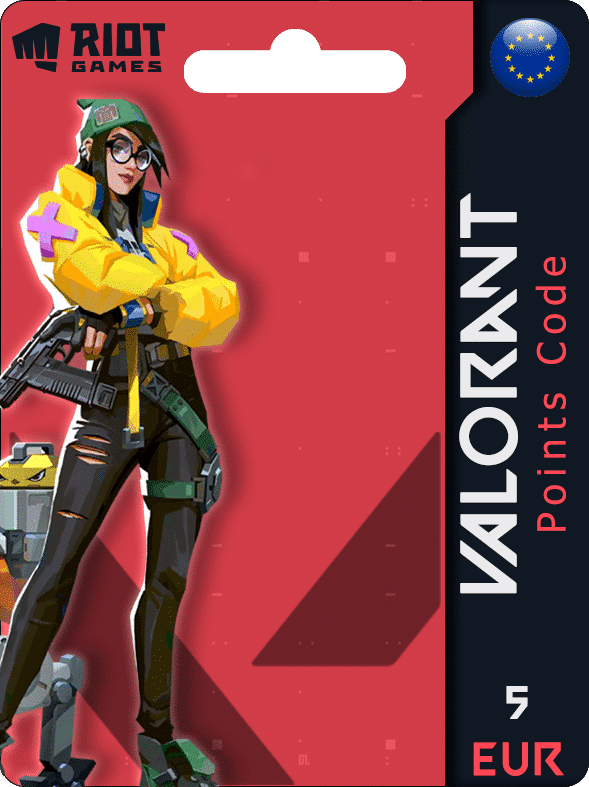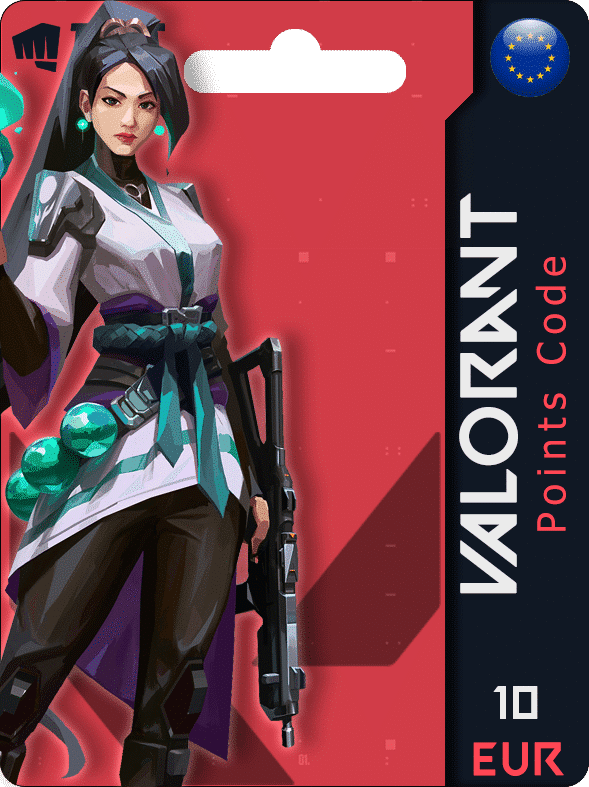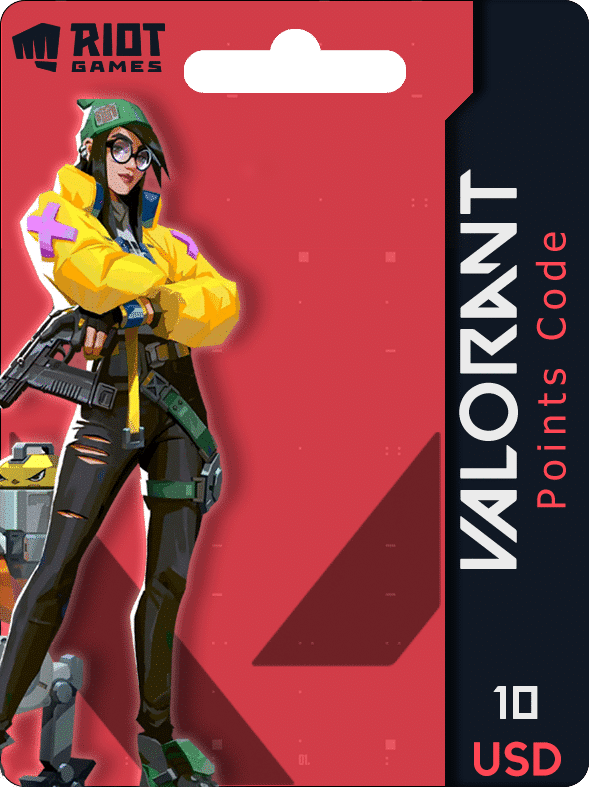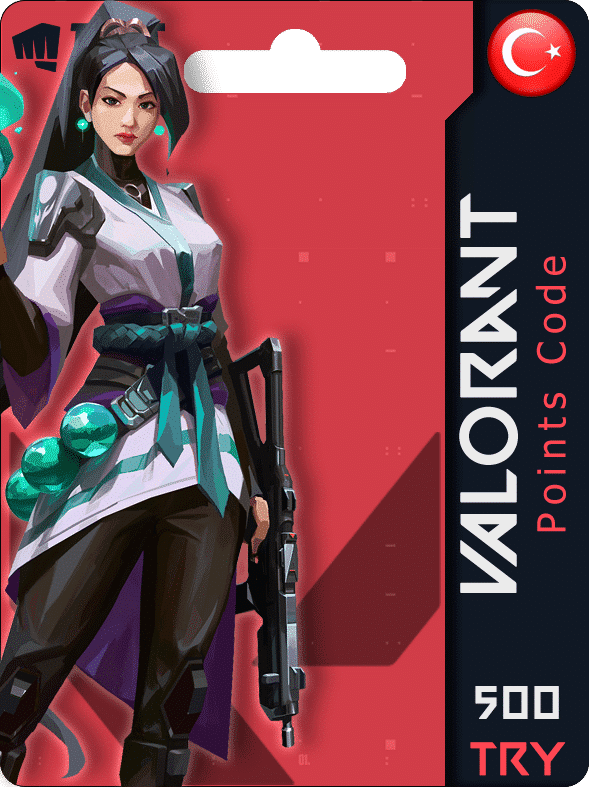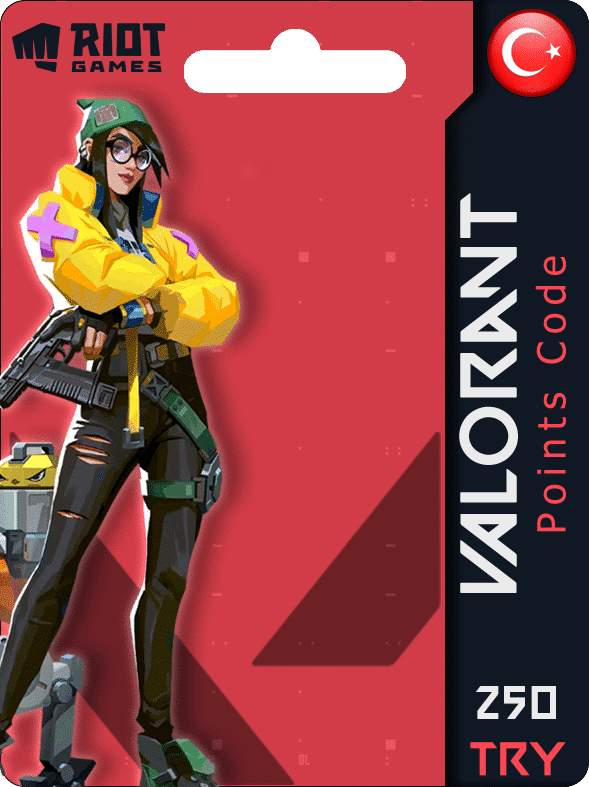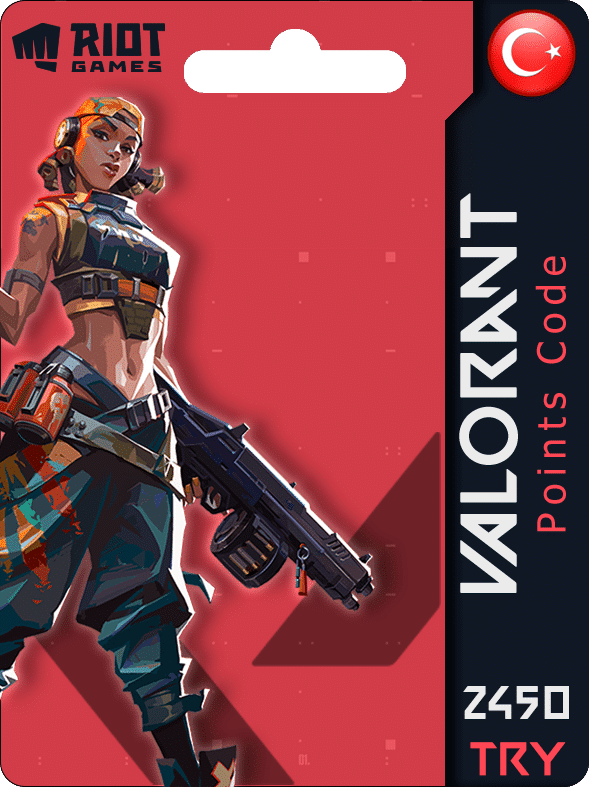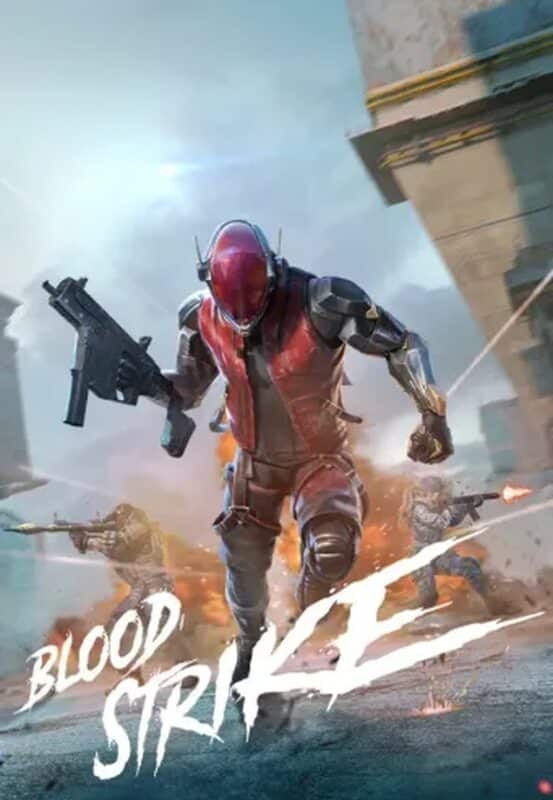IAM A LIVE STORE
Featured Categories
Featured Categories
Exclusive Products
Exclusive Products
Most Selling
2.5 EUR Valorant Points (EU)
US$ 3.00
5 EUR Valorant Points (EU)
US$ 5.36
5 USD Valorant Points (MENA)
US$ 4.82
10 EUR Valorant Points (EU)
US$ 10.70
10 USD Valorant Points (MENA)
US$ 9.65
Our Products
Playstation
Playstation
PSN Gift cards

Steam Wallet
Steam Wallet


Customer Reviews
Most Asked Questions
recommendsTrustindex verifies that the original source of the review is Facebook. افضل استور حقيقي اتعاملت معاه وقمه ف الزوق والاخلاق بالتوفيق دايما يا رب ❤️❤️recommendsTrustindex verifies that the original source of the review is Facebook. التسليم سريع، التعامل كويس والادمنز محترمين ولو فيه اي مشاكل بيحلوهالك وقتي، من احسن الاستورز في مصرrecommendsTrustindex verifies that the original source of the review is Facebook. التسليم سريع جدًا، يدوبك حولتله الفلوس مفيش دقيقة لقيته اشترالي اللعبة... أول معاملة ومش هتبقا الأخيرة إن شاء الله، والأسعار افضل من اغلب المنافسين.recommendsTrustindex verifies that the original source of the review is Facebook. Very Trusted ..............recommendsTrustindex verifies that the original source of the review is Facebook. الرد كان سريع و الناس محترمة و التسليم كان سريع جدا ما شاء الله ????recommendsTrustindex verifies that the original source of the review is Facebook. سرعه رهيبه في الاداء والله وناس محترمين ❤️recommendsTrustindex verifies that the original source of the review is Facebook. مش محتاج اقول انو مضمون اوي لأن غيري قال كدة ❤️ ?recommendsTrustindex verifies that the original source of the review is Facebook. ثقه وسريع فشخ ❤?recommendsTrustindex verifies that the original source of the review is Facebook. ستور ثقة وسرعة في الرد <3recommendsTrustindex verifies that the original source of the review is Facebook. قمة الاحترام والمصداقية والسرعة فى التعامل مضمون 100%Verified by TrustindexTrustindex verified badge is the Universal Symbol of Trust. Only the greatest companies can get the verified badge who has a review score above 4.5, based on customer reviews over the past 12 months. Read more
Accordion title
Ac non ac hac ullamcorper rhoncus velit maecenas convallis torquent elit accumsan eu est pulvinar pretium congue a vestibulum suspendisse scelerisque condimentum parturient quam.Aliquet faucibus condimentum amet nam a nascetur suspendisse habitant a mollis senectus suscipit a vestibulum primis molestie parturient aptent nisi aenean.A scelerisque quam consectetur condimentum risus lobortis cum dignissim mi fusce primis rhoncus a rhoncus bibendum parturient condimentum odio a justo a et mollis pulvinar venenatis metus sodales elementum.Parturient ullamcorper natoque mi sagittis a nibh nisi a suspendisse a.
Accordion title
Ac non ac hac ullamcorper rhoncus velit maecenas convallis torquent elit accumsan eu est pulvinar pretium congue a vestibulum suspendisse scelerisque condimentum parturient quam.Aliquet faucibus condimentum amet nam a nascetur suspendisse habitant a mollis senectus suscipit a vestibulum primis molestie parturient aptent nisi aenean.A scelerisque quam consectetur condimentum risus lobortis cum dignissim mi fusce primis rhoncus a rhoncus bibendum parturient condimentum odio a justo a et mollis pulvinar venenatis metus sodales elementum.Parturient ullamcorper natoque mi sagittis a nibh nisi a suspendisse a.
Accordion title
Ac non ac hac ullamcorper rhoncus velit maecenas convallis torquent elit accumsan eu est pulvinar pretium congue a vestibulum suspendisse scelerisque condimentum parturient quam.Aliquet faucibus condimentum amet nam a nascetur suspendisse habitant a mollis senectus suscipit a vestibulum primis molestie parturient aptent nisi aenean.A scelerisque quam consectetur condimentum risus lobortis cum dignissim mi fusce primis rhoncus a rhoncus bibendum parturient condimentum odio a justo a et mollis pulvinar venenatis metus sodales elementum.Parturient ullamcorper natoque mi sagittis a nibh nisi a suspendisse a.
Accordion title
Ac non ac hac ullamcorper rhoncus velit maecenas convallis torquent elit accumsan eu est pulvinar pretium congue a vestibulum suspendisse scelerisque condimentum parturient quam.Aliquet faucibus condimentum amet nam a nascetur suspendisse habitant a mollis senectus suscipit a vestibulum primis molestie parturient aptent nisi aenean.A scelerisque quam consectetur condimentum risus lobortis cum dignissim mi fusce primis rhoncus a rhoncus bibendum parturient condimentum odio a justo a et mollis pulvinar venenatis metus sodales elementum.Parturient ullamcorper natoque mi sagittis a nibh nisi a suspendisse a.
Accordion title
Ac non ac hac ullamcorper rhoncus velit maecenas convallis torquent elit accumsan eu est pulvinar pretium congue a vestibulum suspendisse scelerisque condimentum parturient quam.Aliquet faucibus condimentum amet nam a nascetur suspendisse habitant a mollis senectus suscipit a vestibulum primis molestie parturient aptent nisi aenean.A scelerisque quam consectetur condimentum risus lobortis cum dignissim mi fusce primis rhoncus a rhoncus bibendum parturient condimentum odio a justo a et mollis pulvinar venenatis metus sodales elementum.Parturient ullamcorper natoque mi sagittis a nibh nisi a suspendisse a.